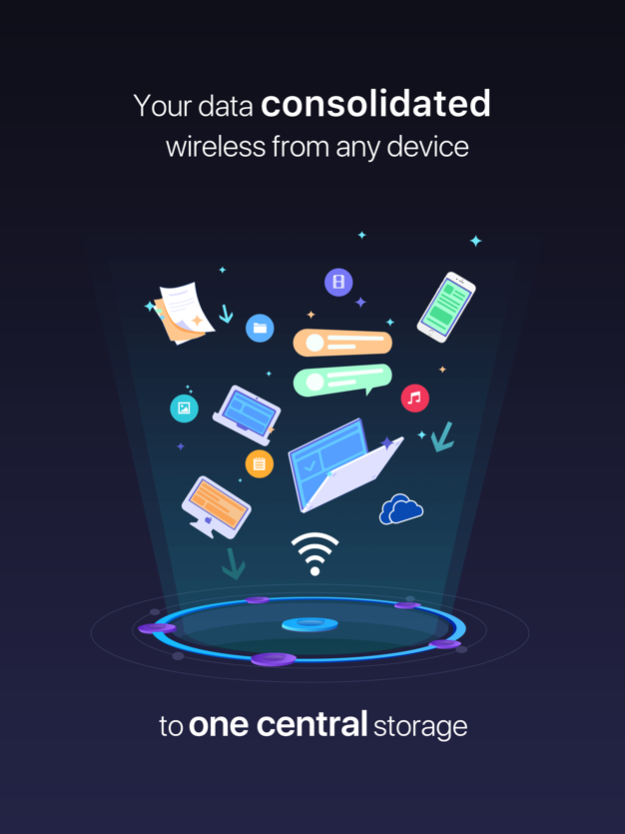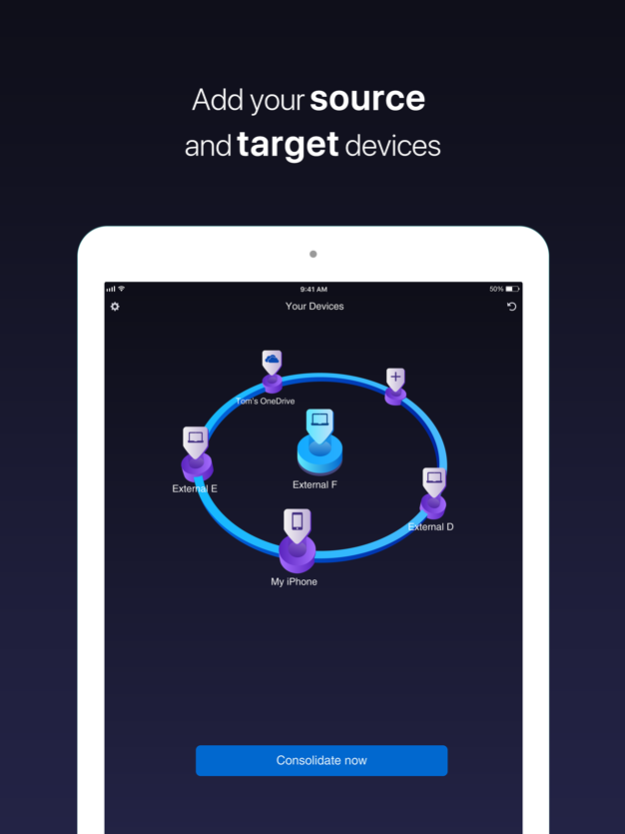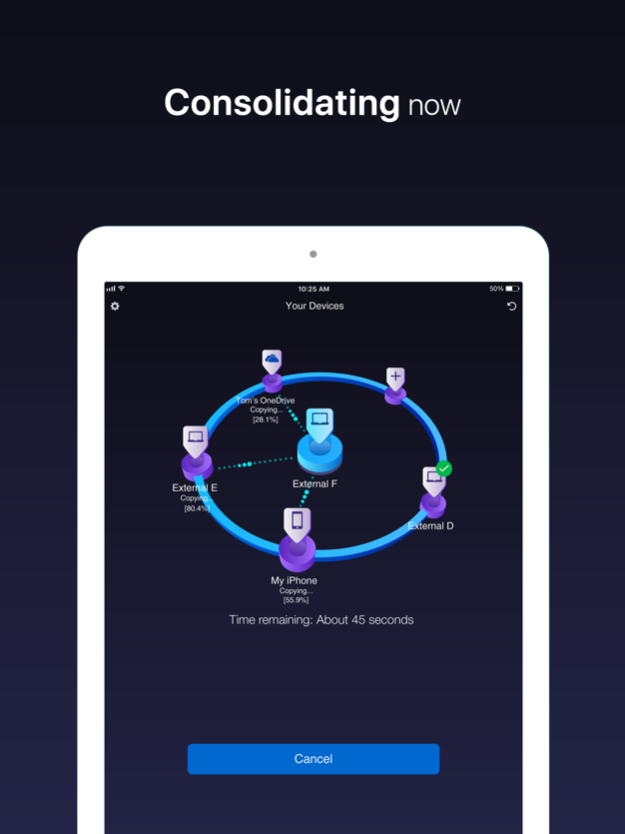DriveSpan 1.0.43
Continue to app
Free Version
Publisher Description
Consolidate your hard disks from any device to one central storage
Lost track of all your files? Living in a household with several mobile phones, tablets, Mac or PC computers, hard disks and USB sticks? No idea which file is where? A gut feeling that everything exists at least twice?
DriveSpan lets you easily merge and consolidate all of your media and data located on mobile devices, on a PC or a Mac, on external hard discs and storage drives, or within the cloud to one central storage location.
Use it for free to consolidate into your OneDrive cloud. If you want to store all your stuff on a hard disk or a NAS attached to your Mac or your PC, DriveSpan requires an in-app-purchase.
Via DriveSpan App you can comfortably control and trigger the consolidation with all devices simply connected via the same WiFi network. Duplicate media and data are detected during the consolidation process and not copied to the central storage.
So, when the consolidation is finished, all data on the central storage are clean.
It’s time to get rid of your digital chaos finally. No excuses anymore.
Supported devices
- Mobile phones and tablets
- Internal and external hard disks and NAS devices via Mac or PC
- USB sticks and SD cards via Mac or PC
- OneDrive Cloud storage
More storage, more speed
- No duplicates on your target, duplicate source files will only be transferred once
- Via intelligent shortcuts and an new overview in your web browser you will finally have all your files under control
Central storage
- 1 terabyte of cloud storage or a 3 terabyte USB hard disk are not more expensive than a dinner for two at you favorite Italian place
Simply user friendly
- With the DriveSpan app as controller you will clean up your files from the convenience of your couch
- DriveSpan keeps you continuously up-to-date about the file transfer progress
One more things: Clean stays clean. Just run DriveSpan App once in a while and it will transfer the latest files to your central storage.
Sep 7, 2021
Version 1.0.43
In this update, we fixed some bugs and improved the performance of devices discovery.
About DriveSpan
DriveSpan is a free app for iOS published in the System Maintenance list of apps, part of System Utilities.
The company that develops DriveSpan is Nero AG. The latest version released by its developer is 1.0.43.
To install DriveSpan on your iOS device, just click the green Continue To App button above to start the installation process. The app is listed on our website since 2021-09-07 and was downloaded 0 times. We have already checked if the download link is safe, however for your own protection we recommend that you scan the downloaded app with your antivirus. Your antivirus may detect the DriveSpan as malware if the download link is broken.
How to install DriveSpan on your iOS device:
- Click on the Continue To App button on our website. This will redirect you to the App Store.
- Once the DriveSpan is shown in the iTunes listing of your iOS device, you can start its download and installation. Tap on the GET button to the right of the app to start downloading it.
- If you are not logged-in the iOS appstore app, you'll be prompted for your your Apple ID and/or password.
- After DriveSpan is downloaded, you'll see an INSTALL button to the right. Tap on it to start the actual installation of the iOS app.
- Once installation is finished you can tap on the OPEN button to start it. Its icon will also be added to your device home screen.